Health & Wellness
Sauna and Cold Plunge Routine: Unlock Health, Recovery, and Longevity
5 min read
As many of us are glued in front of our digital screens, whether it be for work in front of your laptops, looking at our phones, or watching hours of netflix, the amount of screen time can have an adverse effect on our eyes. Below we discuss what eye strain is, whether you suffer from it, and how to effectively treat it!
This is the definitive guide on eye strain. In this comprehensive guide, we cover:
Table of content
After focusing intensely on activities such as viewing a computer screen, reading a book, or driving a car for an extended period of time, your eyes may feel tired or irritated. This is called eye strain.
In this digital era, eye strain gets even more frequent. Digital devices such as computers, smartphones, and tablets cause a type of eye strain, also known as computer vision syndrome or digital eye strain. The average American worker spends seven hours a day in front of a screen of some kind — at work, during transit, and at home. Much of this screen is white collar labor, but increasingly, communication with loved ones and hobbies like games involve using a digital screen too. Generally, eyestrain is treated with simple, noninvasive methods. Prolonged eyestrain or eye irritation may be a sign of something more serious and should be discussed with your doctor.
The regular use of digital displays for several hours at a time is one of the main causes of eye strain. The Vision Council estimates that for more than two hours a day, 87 percent of people in the United States use one or more digital devices.1 And digital computer use isn't just for adults. The same study reports that for more than two hours a day, 76.5 percent of American children stare at computers. Because of this digital screen exposure, these children may suffer the effects of eyestrain or other conditions.
Some causes specific to digital eye strain are:
Additionally, computer use strains eyes more than reading print material because people tend to:
In some cases, an underlying eye problem, such as eye muscle imbalance or uncorrected vision, can cause or worsen eye strain.
If you have the following signs or symptoms, you may be experiencing eye strain:
Since eye strain is a symptom, you’re simply treating this symptom of eye strain. Here are some best treatments you can make without seeing an eye doctor:
Blinking is very important, especially when we are constantly focused on a computer screen. Blinking helps lubricate and moisturize your eyes to prevent dryness and irritation. People blink less frequently when looking at a screen — only about one-third as frequently as they normally do — and many blinks performed during computer work are only partial closures of the lids, according to studies. During long non-blinking phases, tears coating the eye evaporates more rapidly and this can cause dry eyes.
Your eyes can get tired from constantly focusing on an object close by. Look away from your computer at least every 20 minutes and gaze at a distant object (at least 20 feet away. for at least 20 seconds to reduce your risk of fatiguing your eyes by constantly focusing on your screen. Some eye doctors call this the "20-20-20 rule." To reduce fatigue, the focusing muscle inside the eye relaxes by looking far away.
You can benefit from having your eye doctor modify your eyeglass prescription for maximum comfort on your computer. This is especially true if you normally wear contact lenses that are dry and uncomfortable during extended screen times.
Computer glasses are also a good choice if you wear bifocals or progressive lenses, because these lenses are not usually optimal for the distance from your computer screen.
You could also consider using computer lens eyewear or lightly tinted lens to reduce the exposure of digital devices to potentially harmful blue light. Ask your eye doctor for details and advice.
Since your eye strain may be caused by dry eyes, a simple solution can be over the counter artificial tears. Utilize them to keep your eyes lubricated. Your eye doctor can help suggest which ones may be the best for you. Preservative free drops can be used as many times, however you have to be careful when using ones with preservatives. The latter can only be utilized a restricted number of times per day.
Ever get a headache when there’s too much fluorescent light overhead? Luckily now that most of us are working from home, this isn’t too big of an issue. However, make sure that your monitor is not directly in front of, or behind a window. Make sure windows are on the side to avoid bright lights from straining your eyes.
Glare from light that reflects walls and finished surfaces, as well as reflections on your computer screen can also cause strain on the computer eye. Consider installing an anti-glare screen on your display, and painting a darker color with a matte finish if possible with bright white walls. If you are wearing glasses, buy anti-reflective-coating lenses. AR coating reduces glare by minimizing the amount of light that is reflected from the front and back of your eyeglass lenses.
Not many of us are using the big tube monitors, however upgrading from them to flat screen monitors can make a huge difference. Additionally, there are anti reflection screen tops that can be purchased and added onto your laptop or screens to avoid brightness that reflects from screens to cause your eye strain.
Adjusting your computer's display settings can help to lower eye strain and tiredness. These three adjustments are the most beneficial:
Take frequent screen breaks during your working day (at least one 10-minute break per hour. to reduce your risk of eye strain and neck, back and shoulder aches. As many of us have started to work from home, there are many posture equipment that help prevent these aches. Stand up, move around and stretch your arms , legs, back, neck and shoulders during those breaks to reduce tension and muscle tiredness. Additionally, take the time to look away from your screen during this time, following the 20-20-20 rule listed above.
If you need to look back and forth between the printed page and your computer screen, place the written pages on a picture stand next to your screen The copy is properly lit. You might want to use a desktop lamp, but don't shine on or in your eyes.
Poor posture helps computer vision syndrome as well. Adjust the height of your workstation and chair so your feet can comfortably stay on the floor. Put your computer screen to 20 to 24 cm from your eyes. For easy positioning of your head and neck, the center of your display should be about 10 to 15 degrees under your eyes.
You can also try these home remedies for eye strain.
With more of us working from home and staring at the computer screen, it’s easy to forget to give a break to our eyes. Once you have identified the reason for your eye strain, there are many treatments to help with the relief of it without going to see a doctor. However, if you’re continually getting headaches, and the treatments above do not work, please go see an eye doctor for further consultation.

Monitor your caffeine intake for peak energy and wellness.

Track your daily sugar intake and stay within healthy limits.

Analyze your meals and ensure balanced nutrition for a healthier lifestyle.

Evaluate your sleep needs to optimize rest and overall well-being.

Discover your daily water needs to stay hydrated and energized.

Assess your hydration levels and keep your body refreshed all day.

Find your target heart rate for effective workouts and fitness progress.

Track calories burned during activities and monitor your fitness goals.
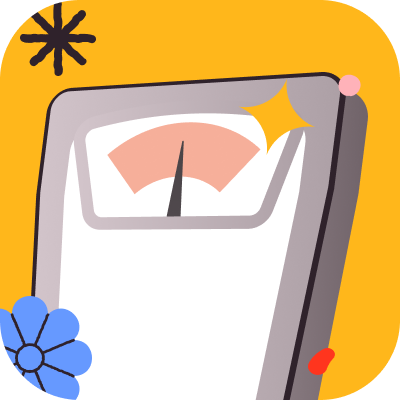
Quickly check your Body Mass Index and health category for better wellness.